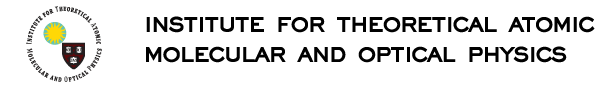ITAMP Postdoctoral Fellowship FAQ
How do I apply?
Applications are accepted online through our website.
Can I print the application form and mail it?
If you are unable to use the online application, contact itamp@cfa.harvard.edu for more information.
How do I register online?
Go to the Fellowship Application Login page. Select "Update Account" then "Register". On the Registration page, enter your full email address and a password of your choice. Repeat the password for verification and select "Register Now."
When will an offer be made for the Fellowships?
If you are not selected, you will be notified in late January via email.
Are there any requirements I must meet in order to apply?
Applicants are expected to pursue research programs of their own conception and design, and they should state clearly why they believe that their professional goals would be furthered through research opportunities at ITAMP. Applicants are expected to demonstrate their capability for original research through first-author refereed publications in major scientific journals.
What type of visa will the ITAMP (through the Smithsonian Astrophysical Observatory) issue me if I am selected?
The Fellowship is considered a non-service fellowship. It is not an employment position. Therefore, only J-1 visas are issued to international exchange scholars.
How should letters of recommendation be submitted?
Letters of reference should be submitted by three "referees" familiar with your scientific abilities and must be received by the application deadline. The name and email of each referee must be supplied in the application form. A message is emailed to each referee, which provides a unique URL. The referee uses that URL to upload the letter. Once the letter has been uploaded, the applicant will see "Complete" when checking the appropriate area of the application status page.
What format is required for uploading files?
Files should be in pdf format. If this is not possible, postscript or plain text is acceptable.
How do I submit my application?
Your complete application is submitted automatically.
Can I edit my application online?
Yes, you can access the application as many times as you want until the deadline. After entering the new information, click on the "Save" button. You can enter more information or edit existing information each time. You can upload new files to replace existing ones until the deadline.
If my password does not work, what should I do?
On the "Fellowship Application: Login" page select "Reset Password" and a new password will be emailed to you if you have already successfully registered.
How will I know if all my application materials have been received?
After logging in to the application, select "View Application Status" to check what remains incomplete in your application. In addition, when viewing your application online, you can check previously uploaded files by clicking on the numbered button provided.
What should I do if I notice an error in my application after I submit it?
Until the deadline, you can access the application to make corrections, including uploading new versions of the pdf files.
What if I decide to withdraw my application?
If you want to withdraw your application, send email to ntariri@cfa.harvard.edu stating your full name and which fellowship application you wish to withdraw.
What if I have other questions?
Please send an email inquiry to us at ntariri@cfa.harvard.edu.